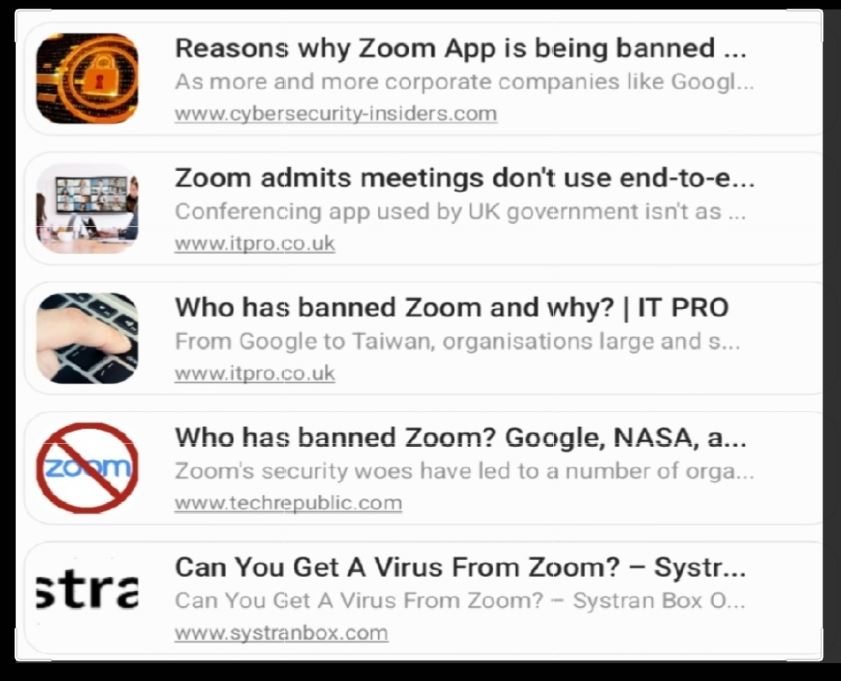Below are mainly product and use questions about X4 secure calling.
Click Here for answers to general questions on the broader topic of security.
A: Use an internet browser application on a computer, mobile phone, or tablet to access our service zz.x4c.us. You can invite one or more people to join you for either an audio or video call. Depending on your device, chat and/or screen sharing capabilities may also be provided. You may make free calls that last up to 15 minutes. Subscriptions for unlimited use are $15 monthly, paid in advance.
A: Yes. However, once a $15 monthly payment has been made it is non-refundable. You may cancel at any time, and we will discontinue monthly billing.
A: Definitely not. If you prefer using X4 to make voice calls without video, or to chat via text, the service will still keep you safe from eavesdroppers. The First Amendment does not allow governments via their intelligence agencies to routinely listen and collect information on U.S. citizens. X4 will protect you and whomever you call from any and all such invasions of your privacy.
A: Using the browser on your phone, tablet, laptop, or desktop, enter zz.x4c.us and choose a room name for create your own room name. Next you will be prompted for a screen name and then you click a button to join the meeting. Options are provided to the moderator to use a waiting room, or password-protecting access to the meeting. iPhone users with Safari browser must set Safari's permissions to "ask" for access to microphone and camera. Firefox browser and Duckduckgo are not currently supported.
A vanity URL is where you choose a room name for the link instead of using system-generated links to control who can join your call. For example, if you choose movingMountain as your vanity URL, the invitee types in zz.x4c.us/movingMountain to join your call. People DO NOT have to be subscribers to join a call or meeting. You simply send them a link to the meeting, either Vanity or system generated, to participate.
The vanity option is provided to make it easier to connect. Vanity codes must be a minimum of 8 characters and are case sensitive. For the time being, vanity URLs may be re-used to start another call immediately if the 15 minute timer expires.
Vanity URLs are more secure when they are longer, more random, and the more capital letters you include. System-generated codes follow these criteria.
A: Yes, in large numbers. Search online for articles to learn who and why companies are banning zoom.
A: These products open many vulnerabilities, and their privacy and security shortcomings are well-documented. The most highly used videoconferencing tool is Zoom.
Here is how we compare to Zoom:
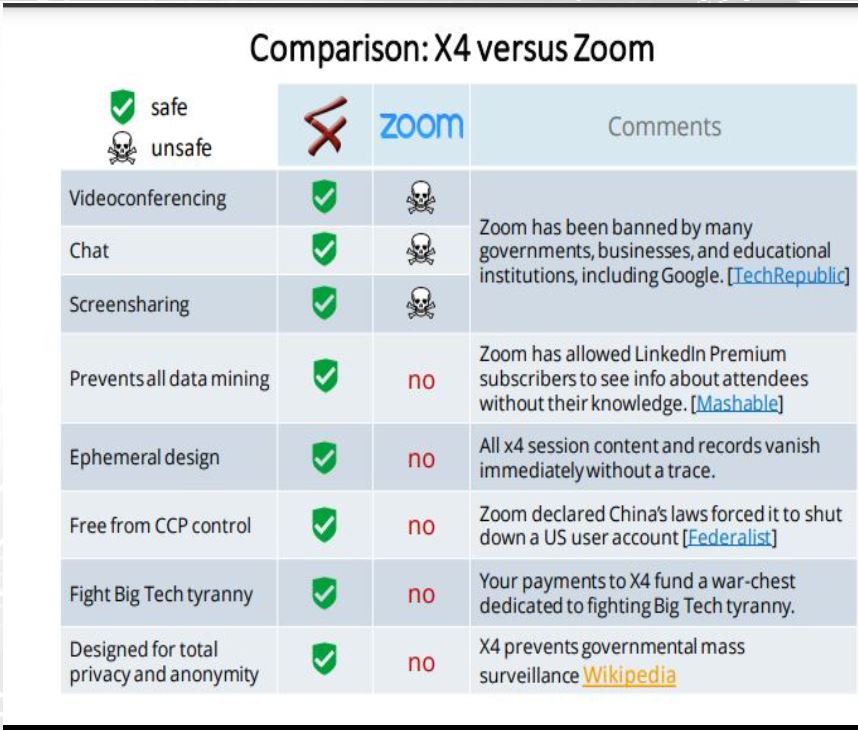
Here are 6 screen sequences if you click Free 5-min Video Call.

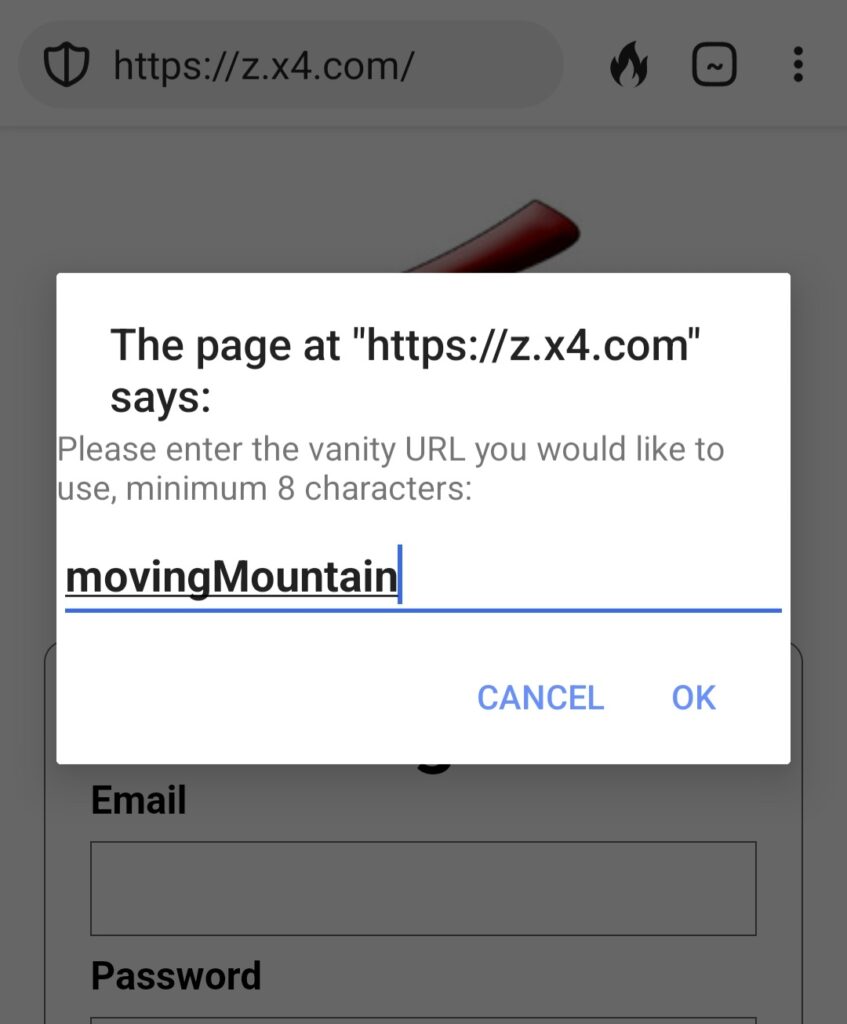

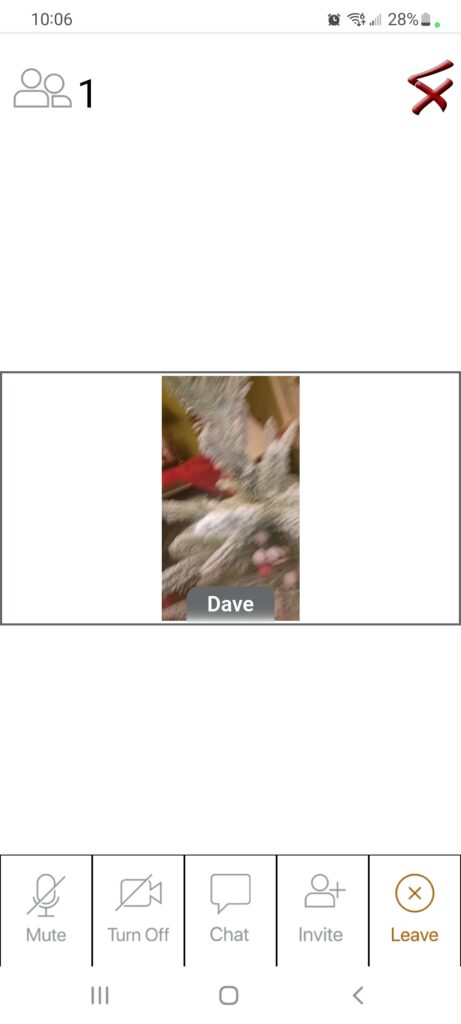
Once in the meeting, click on the INVITE people button located on the bottom of the screen third from the right. Follow instructions in the pop-up window to copy and send the link via text or email to one or more persons you want to invite to join the call.
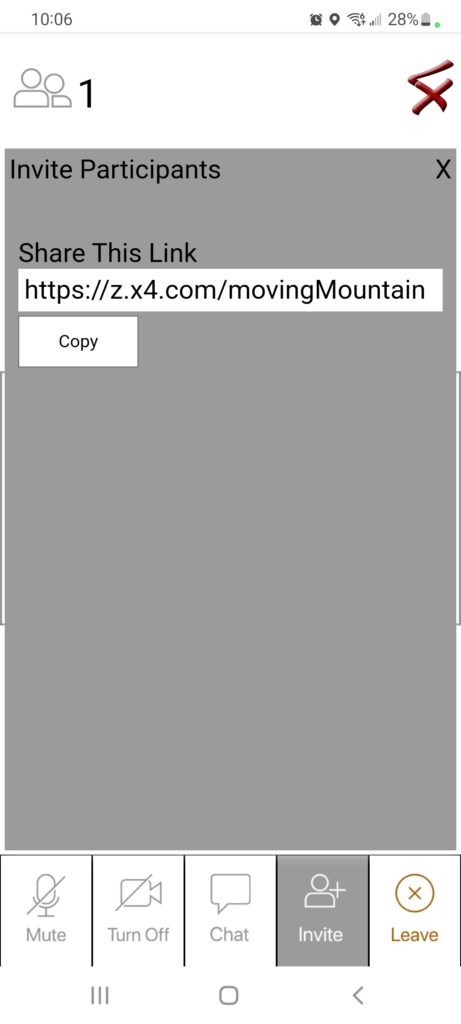
When someone joins your call, the user counter located on the top left increases, and a new window opens showing the display name they have chosen for themselves. People DO NOT have to be subscribers for you to call them.
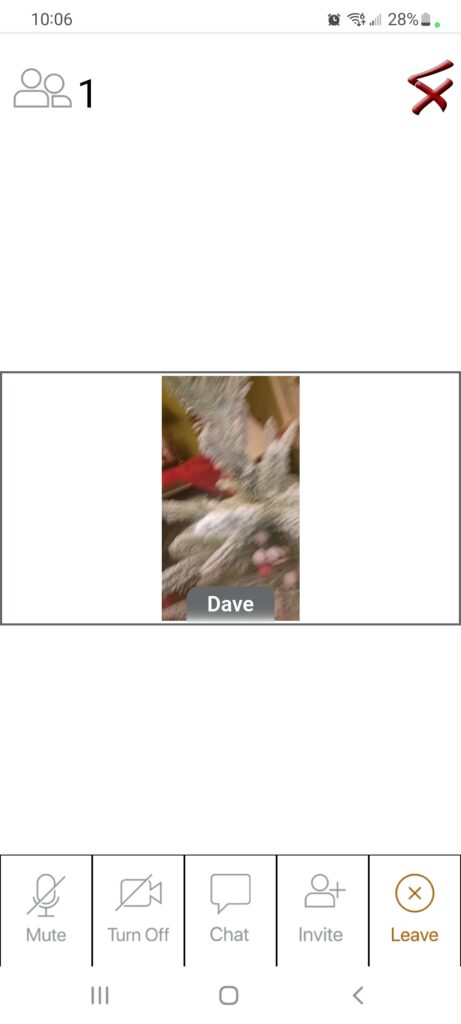
Here are some websites that have articles about who is banning Zoom and why
(Note: this is a screenshot image and the links are NOT active):